Six Sigma Downloads | Excel sheets for statistical evaluation
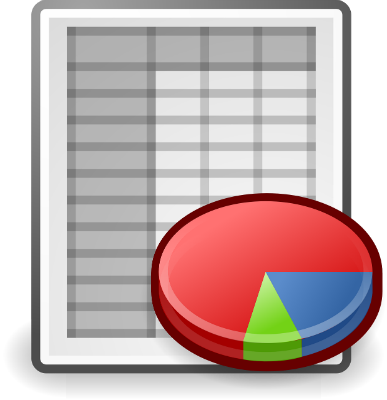

The Excel tools provided here primarily serve to strengthen your basic understanding of various statistical topics in the area of Six Sigma. In addition to this teaching function, you can also use the templates to evaluate your measured values, and then use the results in your own reports. For this, all facts associated with the respective topic areas can be represented graphically.
001 – Presentation of several box plots
![]()
The file “BoxPlot_Dynamisch.xlsx” was designed for the simultaneous display of multiple box plots. The user simply has to copy the measured values into the designated areas of the file. Then the various statistical key figures for the samples are displayed. With the help of this file, it should be possible for the user to get a quick visual comparison of different measurement series with respect to statistical parameters. This quickly gives the user an initial overview of median and scattering behaviours. The file thus has training and application benefits.
002 – Normal distribution interactive ( in progress)
![]()
The file “Normalverteilung_Interaktiv.xlsx” plots the probability density function and distribution function of normally-distributed features. The characteristics typical for this distribution form (mean value and standard deviation) can be determined individually by the user. Both the influence of these parameters on the curve and the change of interval limits can be followed dynamically in the graph. This file is intended to provide a better understanding of the interaction of parameter changes, interval limits and probabilities.
03 – more to come …
We are constantly expanding our range of specially-developed Excel sheets for download. Visit our website regularly, follow us on Facebook or subscribe to our Newsletter!
